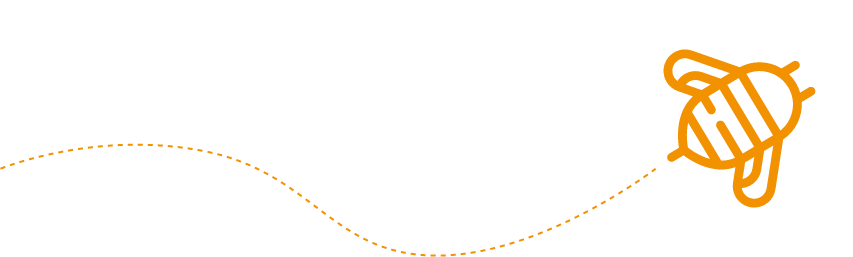Text notifications are one of the most effective tools massage therapy clinics can use to reduce missed appointments and protect their bottom line. Every missed appointment costs more than just lost revenue—it disrupts your schedule, leaves gaps your team can’t fill, and creates a ripple effect across your day. For clinic owners, no-shows aren’t just frustrating—they’re one of the most persistent obstacles to predictable growth. And while manual follow-ups might feel like a fix, they’re not scalable.
The real solution? Automating your text notifications. From appointment reminders to rebooking prompts, a well-designed notification system doesn’t just reduce no-shows—it improves client relationships and streamlines your operations. Here’s how to make it work for your clinic.
No-Shows Add Up: Why Timely Reminders Matter
A couple of missed appointments each week may not seem like a crisis—until you look at the annual impact. That’s dozens of empty slots you could have filled, thousands in lost revenue, and hours of wasted time your team doesn’t get back. But the financial hit isn’t the only issue.
Each missed appointment means one less client served and one more disruption to your team’s workflow. It impacts morale. It affects your booking rhythm. And it slows your ability to grow.
That’s why even one well-timed reminder can make a difference.
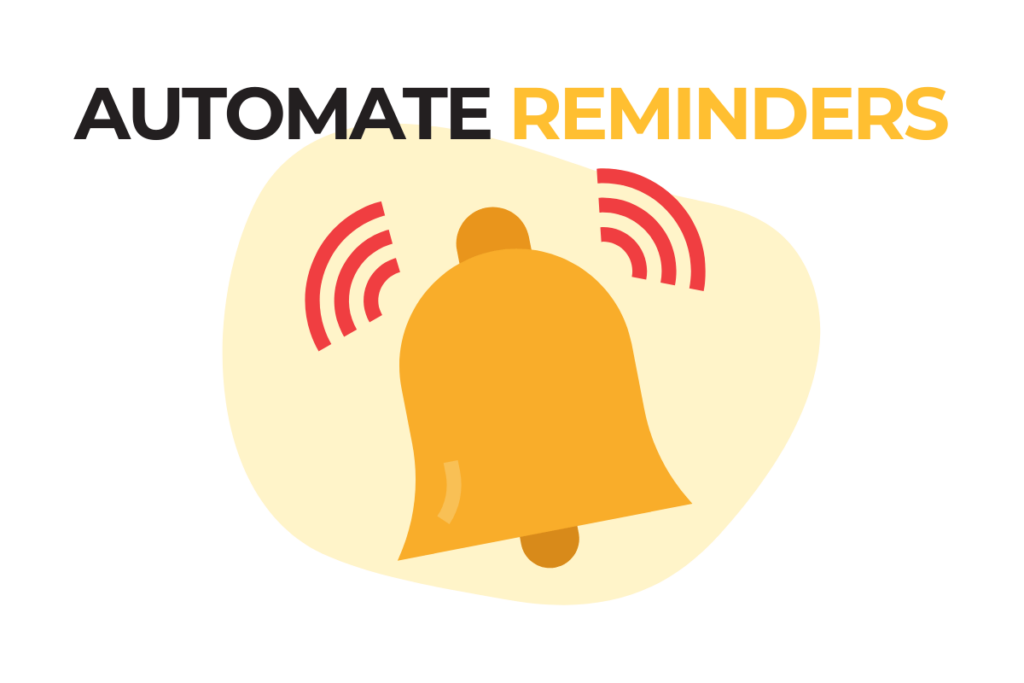
Why Text Notifications Work
Text messages reach clients where they are—on their phones. And unlike emails, texts get read. Fast. Research shows over 90% of texts are opened within minutes. When you automate reminders 24–48 hours before a session, you’re dramatically increasing the chances your client shows up—or at least lets you know if they can’t.
And that’s what keeps your schedule full.
Build Stronger Client Relationships Without the Time Drain
Clients want to feel cared for—not chased. Consistent communication builds trust and reminds them that their time matters. But if you’re relying on front-desk staff or the therapist themselves to send follow-ups, check-ins, or promotions manually, it’s only a matter of time before things fall through the cracks.
Text notifications take the pressure off your team while keeping clients engaged. Whether it’s a gentle nudge to rebook or a quick thank-you after a session, these small moments of contact go a long way in strengthening loyalty.
Free Up Admin Time With Smart Automation
Managing reminders manually might work when you’re just starting out. But once your schedule fills up, it becomes unsustainable. Admin teams spend hours tracking bookings, sending texts, and rescheduling when they could be focused on improving client experience.
That’s where automation comes in. With a solid text notification system, you can:
- Send reminders automatically 24–48 hours in advance
- Check in post-treatment with personalized follow-ups
- Promote seasonal offers to targeted groups
And all of this happens without adding to anyone’s workload.
Inconsistent Communication Hurts Your Reputation
A forgotten reminder or poorly timed message can make your clinic seem disorganized—even when your actual treatments are exceptional. Clients rely on communication to manage their own busy schedules. When that’s inconsistent, it chips away at their trust.
By automating your text flow, you eliminate that risk. Clients receive timely, professional reminders every time. You can even customize them to include their name, treatment type, or therapist’s name, helping each message feel more personal.

How to Choose the Right Text Notification System
Not all tools are created equal. If the system you pick doesn’t integrate smoothly with your booking platform, you’ll spend more time fixing problems than saving time.
Key Features to Look For
- Easy integration with your existing scheduling software
- Automation settings for reminders, follow-ups, and offers
- Customization options so your messages match your clinic’s tone
- Scalability as your client list grows
- Reporting features to track open rates, responses, and rebooking
If you’re already using Hivemanager, see how built-in automation tools can support this, or explore research showing over 90% of texts are opened within minutes to understand why text notifications work so well for client communication.
Getting Started: Step-by-Step Setup
- Choose your platform – Make sure it integrates with your booking software.
- Map out your reminder flow – Common cadence is 48 hours before, then again 24 hours before.
- Personalize your messages – Use the client’s name and appointment details.
- Schedule follow-ups – A thank-you text or rebooking prompt goes a long way.
- Layer in promotions – Share seasonal specials or loyalty offers to boost engagement.
Avoid These Common Mistakes
Even the best tools can backfire if used poorly. Don’t over-message clients. Keep your texts friendly and professional. Avoid sending messages at awkward hours. And don’t forget to include opt-out options in compliance with local regulations.
What Clinics Are Seeing in Real Life
One massage clinic reported a 25% drop in no-shows after setting up automated text reminders. Another saw a 40% increase in rebookings by sending short, friendly follow-ups after treatments. These aren’t just nice-to-have improvements—they directly impact your bottom line.
You Don’t Have to Keep Chasing Clients
Automated text notifications are one of the simplest ways to protect your time, improve your client experience, and keep your schedule full. It’s not about sending more messages—it’s about sending the right ones, at the right time.
Make your clinic easier to run. Make your care easier to receive. Start with automation.
FAQ
Text notifications serve as timely reminders for clients, ensuring they remember their appointments and are more likely to show up. Many clinics report a significant drop in no-shows after implementing automated text reminders.
Yes! Many text notification systems allow you to customize messages with client names, appointment details, and even personal touches like asking how they’re feeling after their last treatment.
A good rule of thumb is to send an appointment reminder 24 to 48 hours in advance. You can also send follow-up texts after treatment to encourage rebooking, but avoid over-messaging clients.
Look for seamless integration with your booking software, automation capabilities, message customization, and scalability to accommodate your clinic’s growth. A good system should also provide reporting tools to measure effectiveness.