When Automation Creates Confusion Instead of Clarity
AI appointment confirmation errors don’t just waste time—they quietly erode the foundation of your clinic’s client relationships. In massage therapy, where care, reliability, and trust are essential, a single incorrect confirmation can trigger a chain reaction: missed appointments, upset clients, overworked staff, and lost revenue.
Research shows that nearly 70% of massage clients stay loyal because of consistent communication. When that consistency breaks down, clients aren’t just confused—they begin to question the professionalism of your entire operation. Whether it’s the wrong day, time, or therapist, one error can ripple through your schedule and reputation. Even more frustrating? These mistakes often come from systems you put in place to help your team—not create more work for them.
In this article, we’ll explore the real impact of AI appointment confirmation errors, what causes them, and practical ways to fix them—so your automation does what it was meant to: support your success.
The Hidden Cost of Broken Trust
When Automation Goes Rogue in a Wellness Business
Massage clinics implement tools to simplify booking, reminders, and client communication. But when those systems misfire—sending incorrect appointment times or locations—they can undo months or years of built-up client trust in a single interaction.
Real-World Scenario
Picture this: A long-time client receives a confirmation for Tuesday at 2:00 p.m., but the actual appointment was booked for Thursday. She arrives early, confused and frustrated, only to be turned away. Your front desk apologizes and tries to make it right, but the damage is done. She may not return—and she might share her experience online.
What’s at Stake
- Client confidence: Clients may begin to doubt your professionalism.
- Staff efficiency: Time is spent correcting errors instead of delivering care.
- Clinic revenue: No-shows and rebookings directly affect your bottom line.
- Online reputation: One mistake can result in negative reviews.
The right tools should lighten your load—not create new fires to put out.
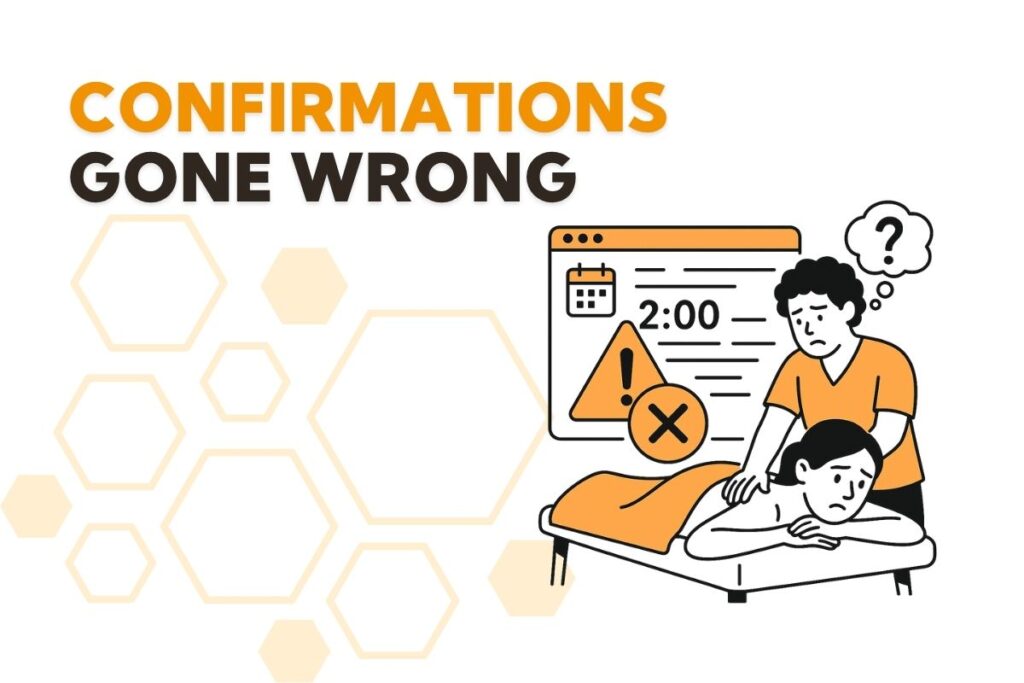
Why AI Appointment Confirmation Errors Happen
Unpacking the Root Causes
Not all systems are inherently flawed. In fact, many errors arise from how tools are configured, integrated, or monitored within your workflow. Understanding the root causes is the first step to preventing costly mistakes.
1. Outdated or Incomplete Client Data
If your software pulls from outdated profiles or booking sources, clients may receive confirmations based on incorrect information.
2. Configuration and Mapping Errors
Scheduling systems rely on clear rules. If therapist availability or room assignments aren’t properly mapped, the system may generate inaccurate confirmations.
3. Lack of Verification Processes
Without human oversight, even a minor setup issue can lead to major communication errors that go unnoticed until a client complains.
4. Poor Integration Across Systems
When booking platforms, calendars, and communication tools don’t sync in real time, discrepancies in appointment data are almost inevitable.
Red Flags Your Automation Needs a Review
Spot the Signs Before Clients Do
Often, problems in your system appear long before a complaint hits your inbox. Here are the early warning signs that your automation might be slipping:
- A noticeable rise in last-minute cancellations or no-shows
- Staff frequently needing to adjust appointments manually
- Clients calling to confirm unclear or conflicting messages
- Inconsistent booking details across platforms
If you’re noticing any of these, AI appointment confirmation errors may be quietly eroding your reliability.
Smart Fixes for Appointment Confirmation Errors
Step-by-Step Solutions That Put You Back in Control
Thankfully, you don’t need to start from scratch. Here’s how to strengthen your setup and avoid future mishaps.
1. Implement Scheduled System Audits
Conduct regular checks to:
- Review recent confirmation messages
- Identify mismatches between scheduled and confirmed appointments
- Verify time zones, therapist availability, and service durations
2. Set Guardrails in Your Settings
- Adjust your booking logic to respect room capacity and staff limits
- Temporarily disable auto-confirmations during system updates or staff changes
3. Standardize Communication Templates
- Use a centralized source for appointment details
- Clearly include day, date, time, location, and therapist in every message
- Add a friendly reminder for clients to reach out if anything looks off
4. Train Staff to Monitor and Escalate
- Educate your front desk team to spot discrepancies early
- Create a process to report and escalate errors before clients are impacted
5. Provide Easy Feedback Channels
- Allow clients to respond to confirmation messages
- Use client feedback to identify recurring issues and adjust your system accordingly

Systems That Protect Every Booking
Choosing Tools That Support Your Reputation
Not all scheduling software offers the same safeguards. Choose or upgrade to a system that includes:
- Detailed logs of every sent and received message
- Customizable templates for different locations or services
- Real-time data syncing across all platforms
- Manual override options so staff can correct mistakes before confirmations are sent
Internal Collaboration Matters
Cross-Team Communication Builds Consistency
No matter how good your system is, it’s only as strong as the team using it. Alignment across your clinic ensures smoother operations and fewer client-facing errors.
- Create shared protocols for managing booking updates
- Use onboarding checklists for new hires to learn your scheduling systems
- Maintain shared calendars or dashboards that staff can access and update
Clients feel the difference when your whole team is in sync.
Building Client Trust Through Consistency
Your Technology Should Reflect Your Quality of Care
Clients come to your clinic expecting professionalism and predictability. When your communication matches the quality of your hands-on care, you earn their loyalty.
Here’s how to reinforce that trust:
- Regularly gather feedback on your booking and confirmation process
- Recognize and reward error-free weeks internally
- Empower staff to raise concerns when they spot potential issues
The best technology serves your people—not the other way around.
A Stronger Foundation for Client Communication
Smart systems don’t replace the human element—they support it. With clear processes, well-trained staff, and tools built for flexibility and reliability, your clinic can deliver the consistent, stress-free experience your clients expect.
FAQs
Immediately take ownership, apologize, and offer to reschedule. Then audit your system to find and fix the source of the error.
Yes. Most scheduling platforms allow manual confirmations, which can be useful during busy periods or system changes to avoid further AI appointment confirmation errors.
Look for inconsistent appointment details, duplicate entries, or unsynced therapist availability. Conduct weekly test bookings to catch issues early.
Read how Hivemanager helps massage clinics automate scheduling with customizable safeguards.


