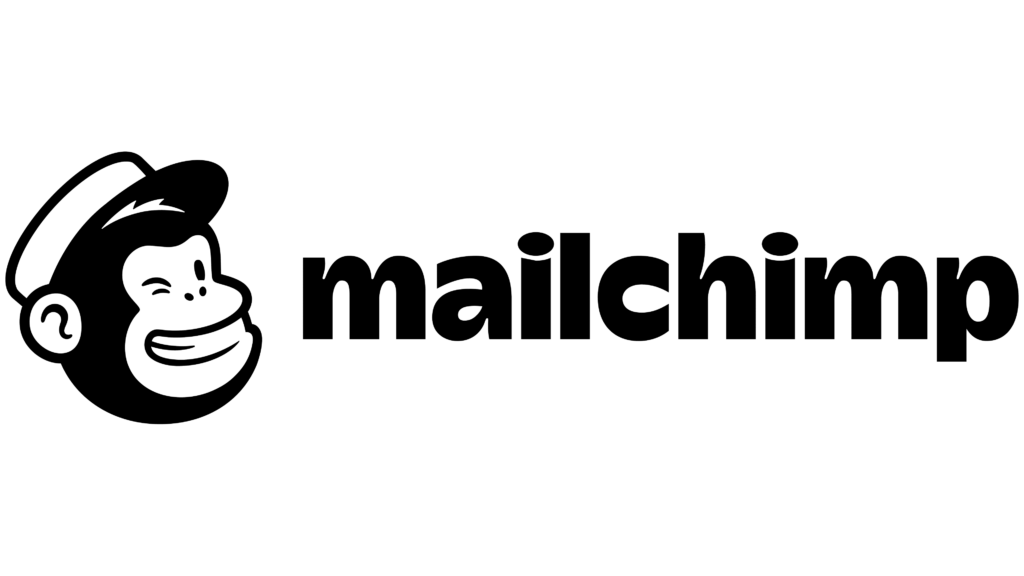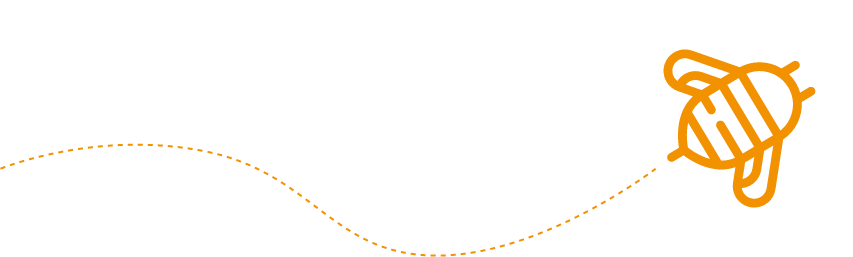Professional Email Marketing:
Mailchimp offers a user-friendly interface and a wide range of templates and design options, enabling you to create professional-looking email campaigns for your health and wellness business.
It provides tools to personalize your emails, segment your audience, and schedule automated campaigns, ensuring that your messages reach the right people at the right time.
Efficient Contact Management:
Mailchimp allows you to import, manage, and organize your contacts effectively. You can easily add new subscribers, segment your audience based on various criteria (e.g., location, preferences), and keep your contact list up to date.
With Mailchimp, you can maintain a clean and organized mailing list, which improves the deliverability and effectiveness of your email marketing efforts.
Automation and Personalization:
Mailchimp’s automation features enable you to send targeted messages to your subscribers based on their actions or preferences. For example, you can automatically send welcome emails, birthday offers, or follow-up messages after a purchase.
Personalization options allow you to address your subscribers by name and tailor the content to their interests, fostering stronger connections with your health and wellness audience.
Data Analysis and Insights:
Mailchimp provides detailed analytics and reporting features that allow you to track the performance of your email campaigns. You can measure open rates, click-through rates, and conversion rates to assess the effectiveness of your marketing efforts.
These insights help you understand your audience better, make data-driven decisions, and optimize your future email campaigns to achieve better results.
Compliance and Deliverability:
Mailchimp ensures compliance with email marketing regulations, such as providing unsubscribe options and handling bounce management.
It has robust deliverability features, including spam testing, email authentication, and domain reputation management, to maximize the chances of your emails reaching the recipients’ inboxes.
Integration with Hivemanager App:
By connecting your Hivemanager App to Mailchimp, you can seamlessly sync your customer or subscriber data, ensuring that your mailing list remains up to date.This integration streamlines your marketing efforts, allowing you to easily leverage the data from Hivemanager to create targeted email campaigns and nurture your health and wellness audience effectively.
Sign up for a Mailchimp Account:
- Visit the Mailchimp website (mailchimp.com) and click on the “Sign Up Free” button.
- Provide the required information, such as your email address, username, and password.
- Follow the prompts to complete the account creation process.
Create a Mailing List in Mailchimp:
- After signing in to your MailChimp account, click on the “Audience” tab at the top of the page.
- Click on the “Create Audience” button and choose the “Manually” option.
- Fill in the details for your mailing list, including the name, default from email address, and contact information.
- Click on the “Save” button to create your mailing list.
Set Up Hivemanager App Integration:
Click the gear icons at the top right of your screen (You will need administrator privileges to see this) Under Apps/Add-ons select Mailchimp and click the green connect button
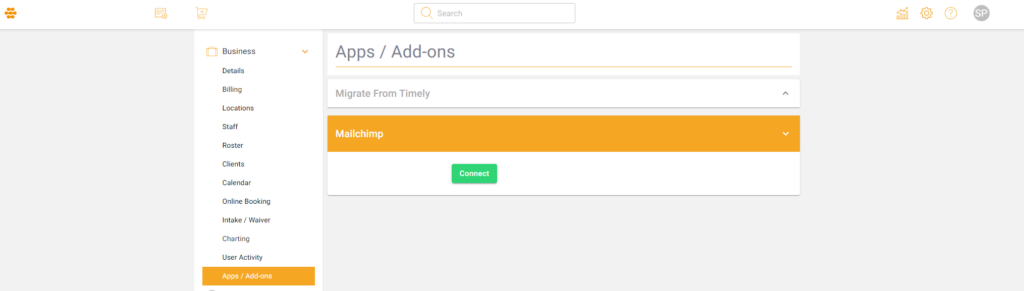
You will then be taken to Mailchimp and from here you can log in to your account
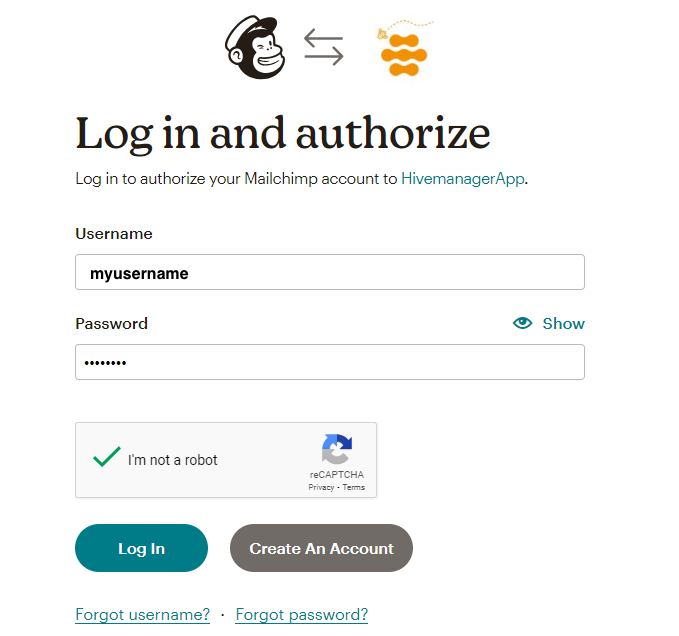
Click the allow button
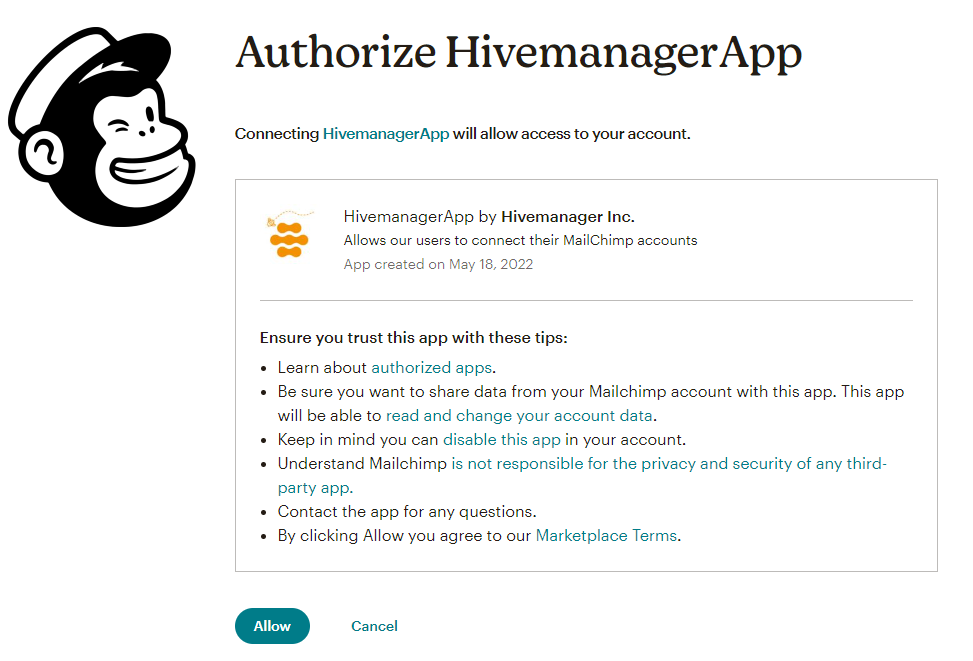
Allow the connection to complete
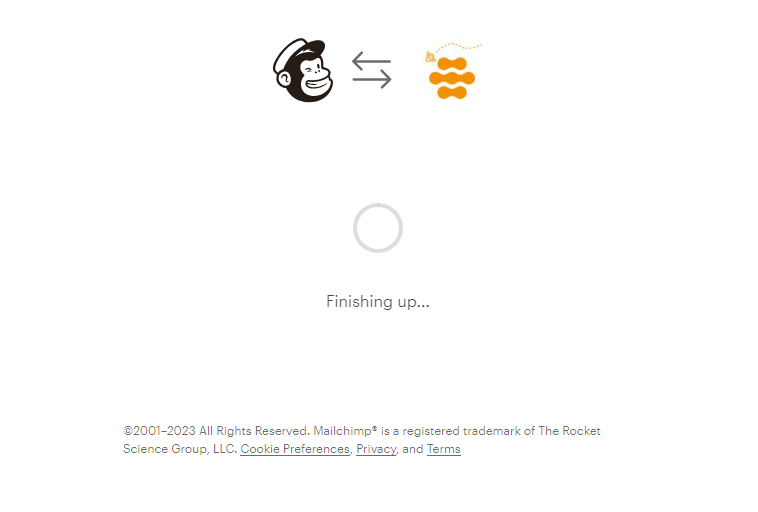
Next select your Mailchimp audience
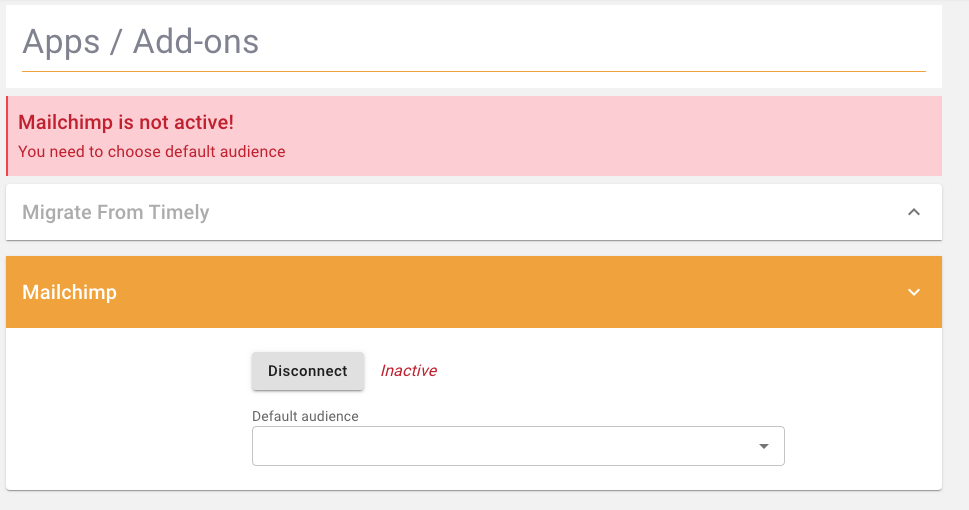
Once you select your audience you are not connected to Mailchimp.
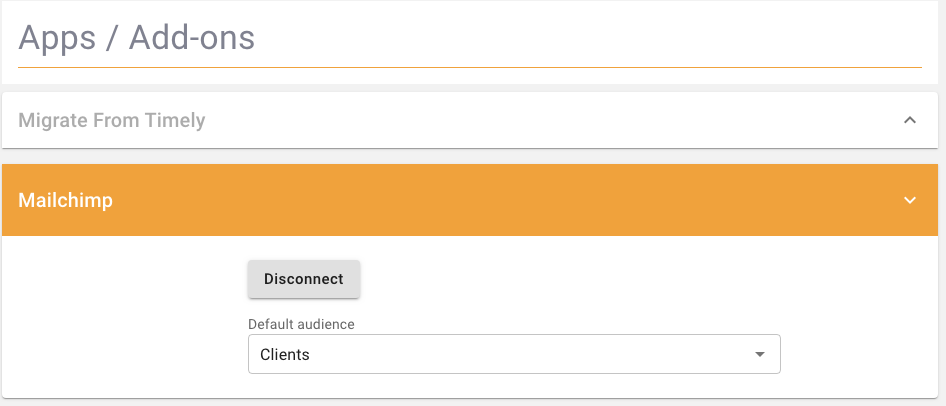
Now when your clients book an appointment they will be asked to join your mailing list.